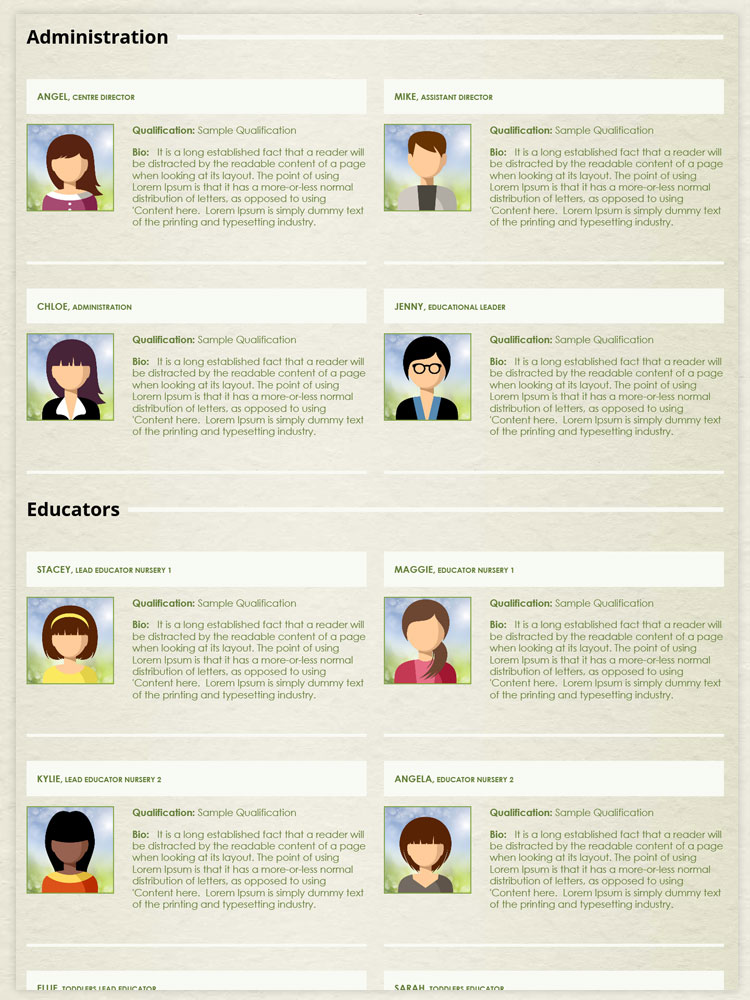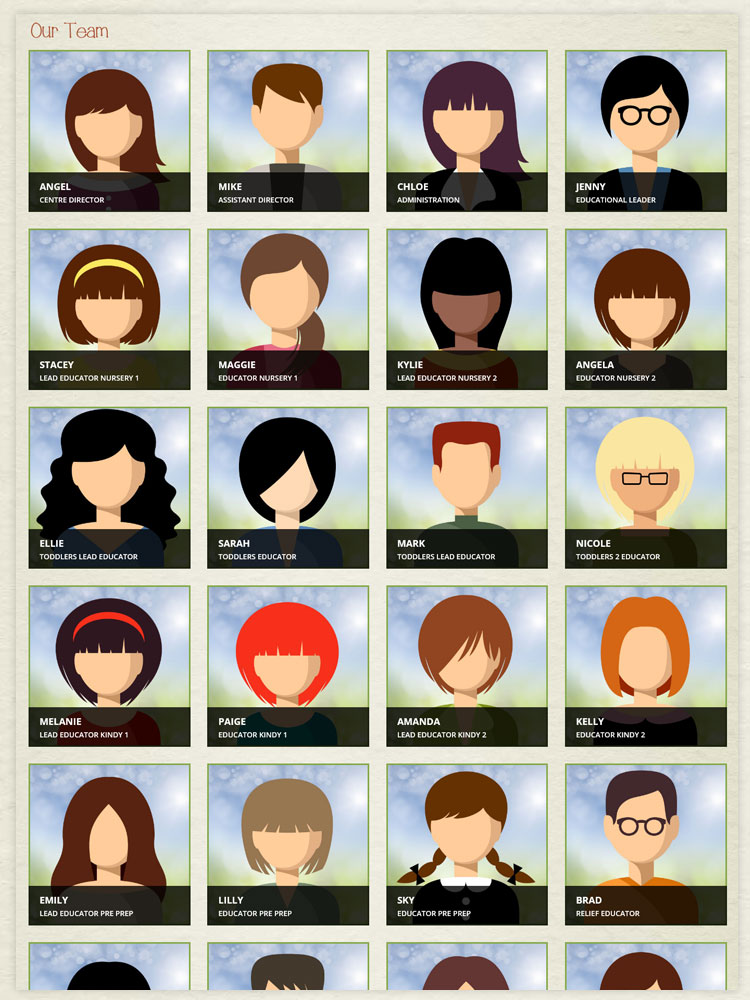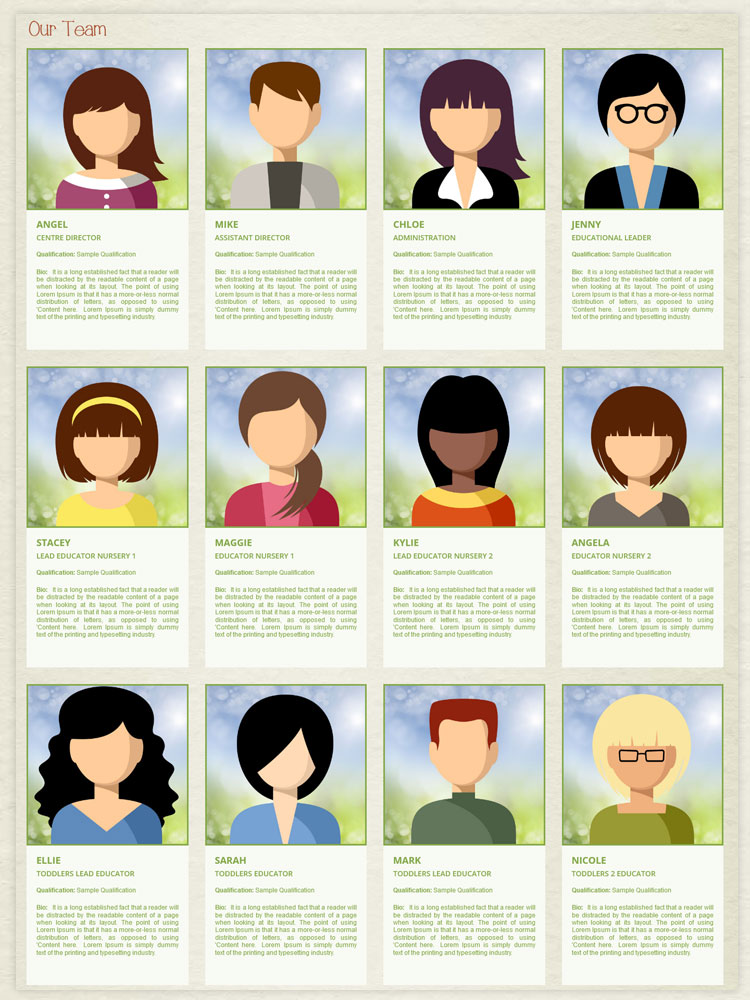Staff Module
Our new Staff Module is a great addition to your website.
- Simple easy to use interface - add, remove, edit or re-arrange your staff members
- Display photo, name & position - with option to add additional text (qualifications, staff bio etc...)
- Create categories - "Admin" & "Educators", or individual rooms: "Nursery", "Toddlers" etc....
- "Our Team " page to display all staff members alltogether on a single page, and/or
- Utilise the categories to display selected staff members on individual room/information pages.
Please see some of the display layout options listed below:
(please note: images below are desktop computer view. Format will change when viewed on phone & tablet. Please click on the images below to view sample pages on your device)
List Layout
List format displays staff members with written text either full page width or in 2 columns, with or without staff category headings. This is a great option when a larger amount of written information is to be displayed with each staff member.
Click the images below to view sample page.
Tile Layout
Tile format displays staff members with or without the additional written text. Tile format can span from 4 to 6 across the page thus making the images and text area larger or smaller depending on preference, also with or without staff category headings.
Click the images below to view sample page.
Our Staff Module is a great addition to your website. With its simple interface, you can add, remove, rearrange and edit your staff members quickly and easily. The Staff Module gives you multiple options to display your staff photos, with name & position and also an optional information section where you can include qualifications, bio or philosophy for each staff member.
There is also an option of creating "Staff Categories" allowing you the option to display your staff members in individual sections - for example you may like to have categories such as Administration Staff and Educators. Or customise it even further by sorting your educators into their respective rooms, for example: Nursery Room, Toddlers Room, Kindy Room, Pre-Prep room etc... This staff module makes it super easy for staff members to be easily rearranged or moved between rooms/categories.
Display your staff members all together on one single "Our Team" page (see samples below), or utilise the categories to display a selection of staff at the top or bottom of an existing page. (for example - you may like to display the kindy room educators on the "Kindy Room" page etc...